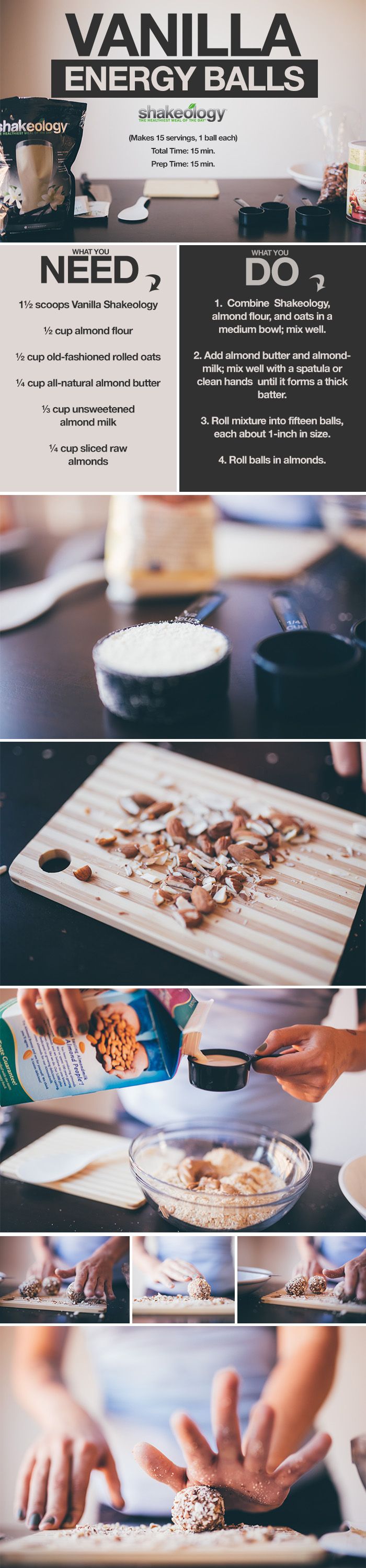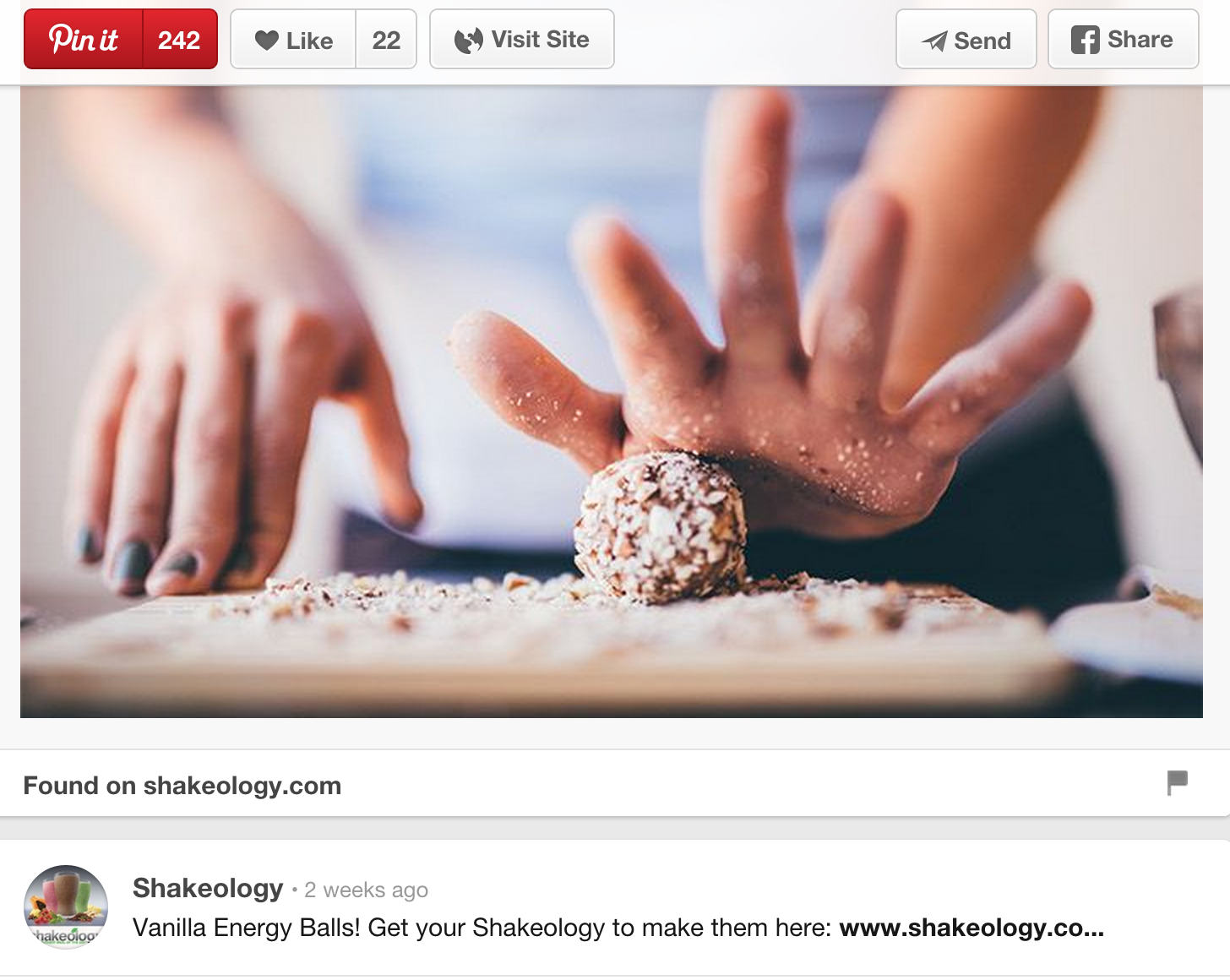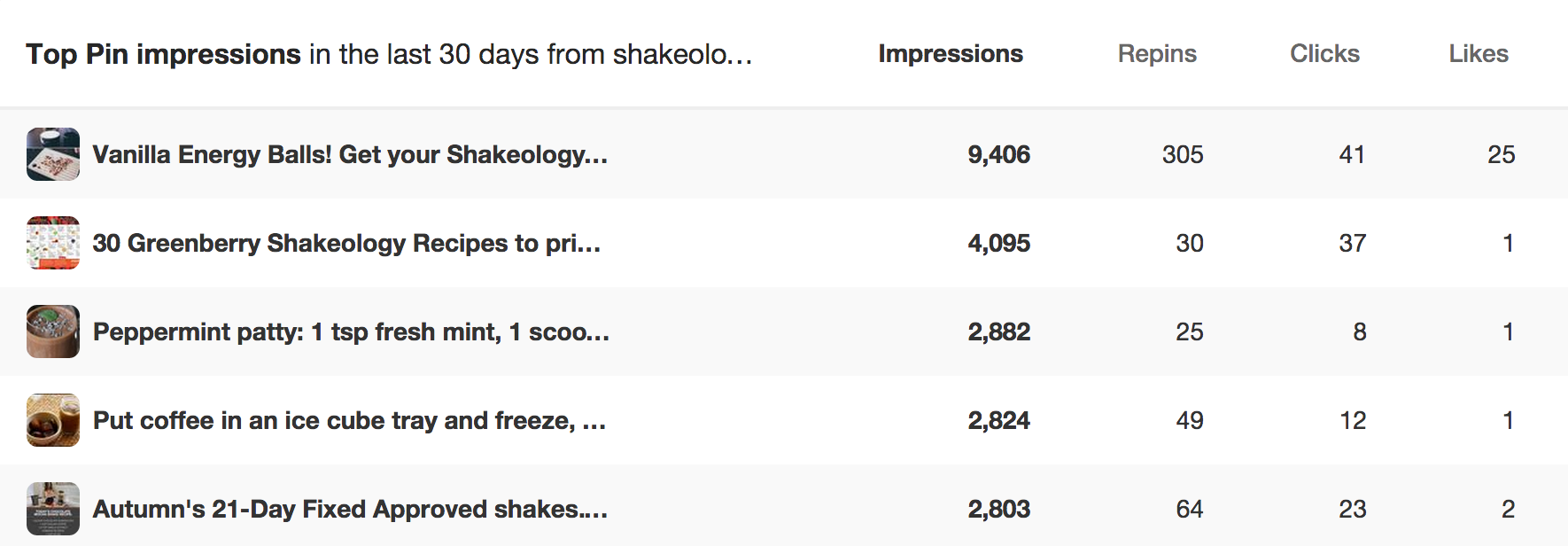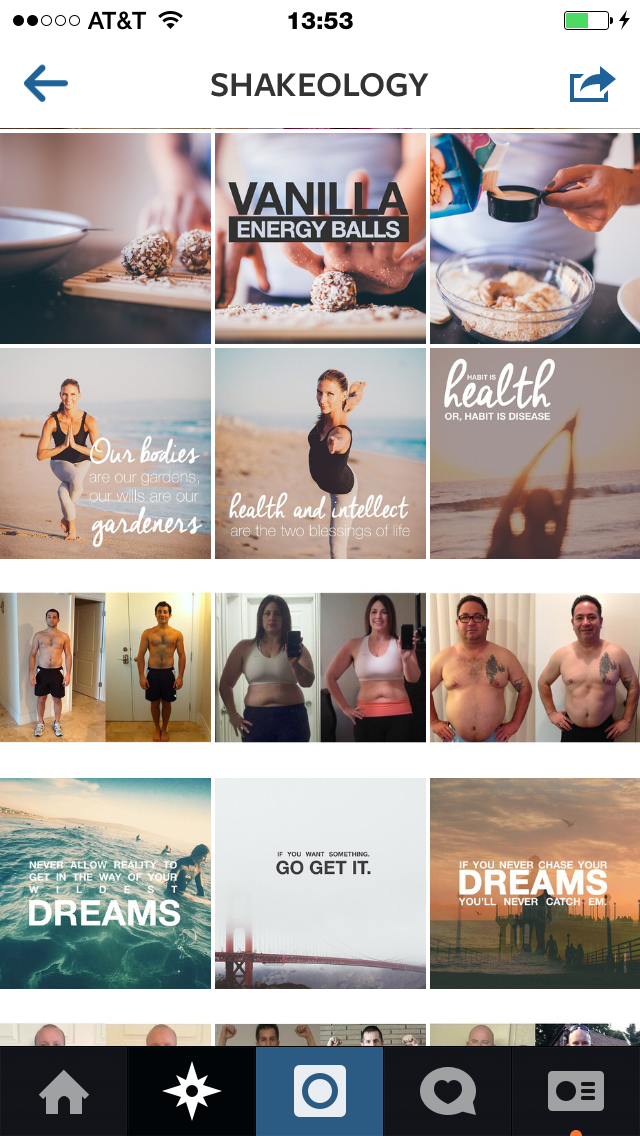This post is about where photography and social media collide. These days, it’s almost impossible to do one well, and simultaneously ignore the other. For example, if you’re a great photographer with zero social media marketing skills or knowledge, you’ll be hard pressed to find a client base that continues to build.
Conversely, if you’re savvy with social media, but your photography skills are lacking, people will skip over your content. There is simply too much content being produced and not enough time for everyone to consume all of it. Hence the selectivity. Note, this is not a hard and fast rule, there will always be exceptions, but for the most part, it will benefit you to have an understanding of what type of posts and images work well on each of the major social media platforms.
The five examples we will use in this post are:
- Blog
Be forewarned, this post is long and contains a ton of valuable insight and content. I probably could have split it up into five posts, but I wanted to write an exhaustive piece on native content, and this is the result. Let’s get into it.
Native Content
First, a little understanding about what “native” means.
Just because Facebook, Twitter, and Pinterest have overlapping functions doesn’t mean they attract the same audiences or value the same things. Some networks are designed for short and pithy content, others for artsy photos. “These differences are not minor — putting the wrong kind of content on a platform will doom your marketing efforts,” explains Gary Vaynerchuk. To make your content succeed on social media, you need to understand what kind of content is native to each platform and what its members want to see. – Via Business Insider
Let’s start with photography
For the purposes of this case study, we will use photography from a photo shoot I did with Shakeology – a nutritious, superfood Shake. (Full Disclosure – I manage this brand on social media).
One of the recipes we decided to shoot were Vanilla Energy Balls – a Shakeology dessert. I wanted to be able to capture a multitude of different shots so that I would have content that could be utilized on all platforms. For this reason, I shot many different angles of each step.
As I was setting up these shots, I had a few words/styles that I kept repeating over and over.
Light, bright, white, and minimal.
That was the look I was going for. I didn’t always achieve it, but it kept me on track while trying to shoot many different things. Some other tips things that worked well for me on this day include:
- Using backlight – by using backlight you can create a studio feel without a studio
- Extreme closeups – details tell the story here
- Strategic placement of ingredients – it may look haphazard, but that’s kind of the point
Once we have the photos, the next step is to import and edit in Lightroom. I won’t be going over that in detail in this post, but you can find more about our post production process in our CNW: Photo Editing Education Series.
The Blog
The blog is the first place to start, since it’s where we can go into the most detail and use the long format to our advantage. Here, we share tips and insights about when you might want to make these, include nutritional information, list out what you need, what you do, and detail each step with an image that corresponds to the action taking place.
Take a look at the blog post here: Shakeology Vanilla Energy Balls
One important note: People will often take your images from your blog post and use them elsewhere. While you can’t really control how, when, and where they will use them, you can share images that your proud to have represent your brand.
Bonus tip: Having a “Pin It” button on your website will encourage people to pin these image directly to Pinterest, which will then drive traffic back to your website. For this one, we have a “Pin It For Later” CTA at the bottom, which leads directly to our custom designed pin.
Facebook is Shakeology’s biggest driver of traffic so that is where we turn our attention next. For this, we wanted to create a “link post” that lets our fans know exactly what they will be getting when they click. Here’s what it looks like:
Our caption is short and to the point. These are a healthy pick me up that are easy to make. We know that’s what our fans like and that’s what we are giving them. It’s marketing, but it’s providing value. It’s marketing you can feel good about. Again, we included a “Pin It For Later” – which is native because we know this type of content is something our fans might see while browsing on their iPhone in the Dr’s office, and want to save it for later. What better way to have them do that than to engage with our Pinterest account. It’s a win win.
Our link post image is perfect because it’s exactly what is being described and is also the same image used when you land on the blog. The consistency establishes click trust. Click trust is something that happens subconsciously, but it works like this. If you click on a post that says, “9 Life Hacks That Will Make Your Life Easier” then you better get those 9 life hacks – quickly and efficiently. If you don’t, that brand has created click distrust. Not good for the next time you see one of their posts in your newsfeed.
Lastly is the headline. This will default to the settings of your blog post, but Facebook allows you to change it. For our purposes we keep it the exact same as the title of the blog post. We aren’t trying to deceive anyone – we want them to know exactly what they will get when they click.
Now, we turn our attention to Pinterest. There are two very important things to note about Pinterest.
1) People on Pinterest are more “ready to buy” than any other social network. Essentially, this means if you can drive traffic from Pinterest to your website, your chances of converting them into a customer are higher.
2) Pinterest has an unlimited “height”, meaning your image can be 700px wide and unlimited pixels long. Long form content does very well on Pinterest (when executed properly).
Here’s our Pin:
Keys to success:
- Bright, very visual images.
- Information is self contained. User doesn’t need to go anywhere else or do anything except look at this pin and they can make the recipe.
- Link the image back to the blog and explain in the caption they can get a little more information, and buy Shakeology, by going to the blog.
In case you don’t believe me that this type of content does well on Pinterest. Here are the analytics:
On Instagram, the types of content that do well are:
Minimal. Bright. Use Bokeh. Look pro, but not overly polished. No use of filter.
No use of filter? What? Instagram is all about filters. Yes, for the amateur it is. The filters start to make all your images look the same. If you can’t use Lightroom or Photoshop, use a 3rd party app like VSCO or Snapseed to edit your images. Simple tweaks like temperature, exposure, highlight/shadow will go a long way compared to slapping a filter on your images.
For Shakeology, we employed the technique of using three different images to tell the story. We do this for two reasons.
1. When you come to our feed later, it looks very pretty:
2. It gives us an opportunity to share different parts of the process without trying to fit too much information in the square.
A few other notes about Instagram.
- There is no linking out. You can have 1 link in your profile, which can be used as an effective CTA, but use it sparingly.
- Instagram is all about keeping things beautiful – even their sponsored content is very classy.
- Make your content so good your follower doesn’t have to leave Instagram to get value, because chances are they won’t.
Nothing too fancy here. Twitter is mostly a news/media service these days. It needs to be short, ingestible, and valuable. It’s on the opposite end of the spectrum from Instagram because Twitter is all about linking out.
In this case, we used the same photo we used on Facebook (Twitter has recently gotten more visual so you can use this to your advantage by directly uploading a photo to the Twitter Feed. When you share directly from Instagram, you don’t get the same effect, nor the same level of engagement).
For the caption, we got straight to the point and highlighted why you should click on the link (simple, delicious, and easy – all things we know the Shakeology customer is into). The image gives a little hint into what you’re going to see, but you have to click to actually get the recipe.
Now, we’ve hit on five different places to share your photography and your content and how to do it effectively. I hope this helps brands and people create more interesting and valuable posts.
[mailchimpsf_form]